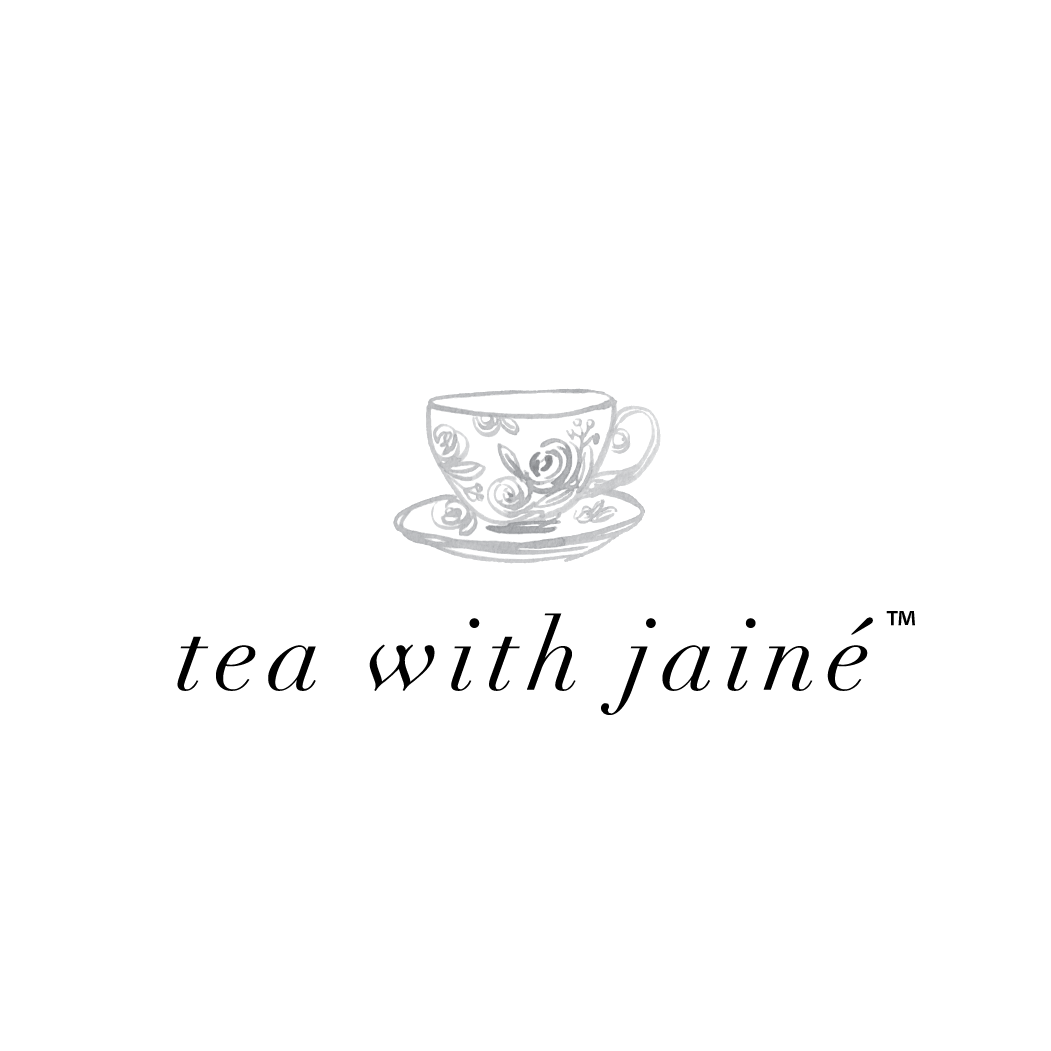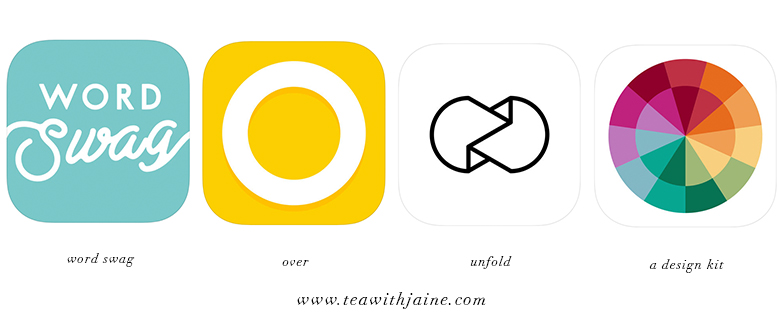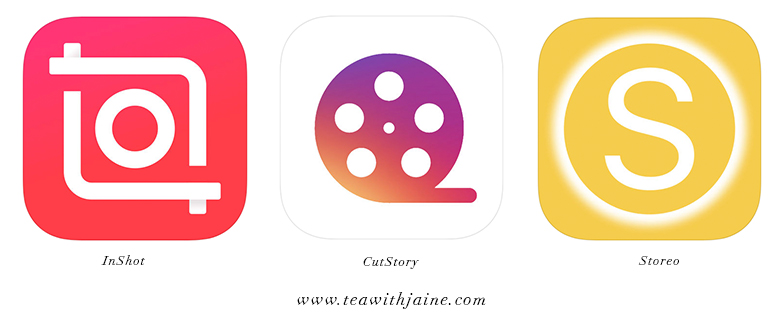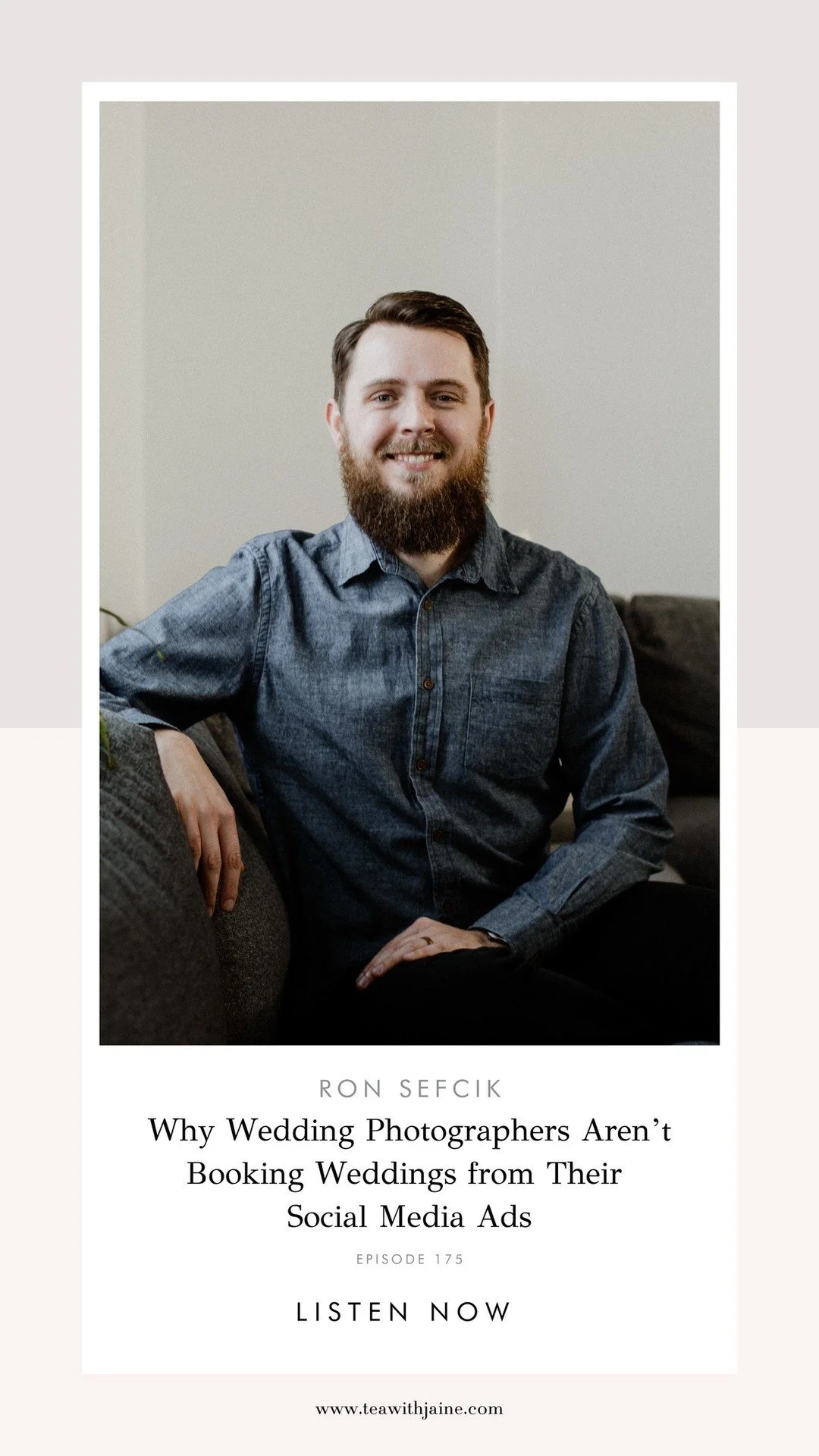I was recently asked by a member of our Tea with Jainé Facebook Group how to respond to a potential couples request to keep their wedding images offline and off social media. This is such a great question that I wanted to answer because this question comes up rather frequently.
So, how to do you handle a clients request to keeping their wedding photos offline and off social media prior to hiring you to photograph their wedding? Well, I have a few helpful tips to help you navigate their request.
No. 1 - Ask Why? I find it’s best to be direct and ask them exactly why they want to keep their photos offline. Do they not want their names mentioned? Do they work in a field that requires them to be completely off social media (therapists for example)? Are they a super celebrity couple that intends on selling the images to a magazine? Are they worried about their privacy? Are children involved? Asking them exactly WHY they want their photos offline will help you come up with a solution that makes you both happy.
No. 2 - Explain Why You Need to Show Your Work Online and on Social Media. So this might come off a bit dumb but they probably saw your work on Instagram, Pinterest, Facebook, maybe an advertisement, or vendor listing, and of course mostly from your website, riggghhtttt? Well, you need to be able to showcase your photography work across all your social media outlets to book THE NEXT CLIENT. It’s how it works! If you aren’t able to show your work online, how are you going to show that 1 - you are a working photographer 2 - have shot in a specific venue 3 - have the style that your clients are looking for? You have to explain to your potential couple that in order for you to maintain your business and continue to be in business year after year, you need to be able to share and publish your work appropriately.
No. 3 - Compromise - Once you’ve found out their why, and explained why you need to share your work, now you can come up with a compromise that makes you both side happy. Here are a few scenarios that I have worked out in the past with some of my own clients.
1 - I can share their wedding on my website, blog, and social media but I cannot use their names only initials (I NEVER use last names, only first names only - just FYI) so that they aren’t searchable on google.
2 - I can only share images that have been pre-approved by my couple. I will send my favorite images for review via PDF and the client has up to 5 business days to get back to me with any objections or omissions. I then, can submit a substitution for any image they want to remove. If I do NOT hear back from the client within the 5 business days, I will assume that there are no objections and I can share as I like.
3 - If any images were to be using in advertisements or sold for stock photography, I am to get written permission from the clients. (I do this out of courtesy even thought I own the copyrights to my images because I want my couples to trust me and know that respect their privacy.)
No. 4 - Charge For It - If the couple is adamant about NOT having any images what so ever online and does not want to compromise, and still wants to use your services and you want to work them, you have to charge them to keep the photos offline. Why? For the potential loss of income because you cannot use the images online to showcase your work, get new clients, share with vendors or the venue to get referrals, etc…. This is definitely a drastic measure but some couples are willing to pay a big price to keeping their photos offline.
If they are unwilling to negotiate, unwilling to pay your privacy fee (my friend calls it her Black Label Option) then it might be time to part ways and wish everyone the best. Hey, you can’t be everybody’s cup of tea so don’t try to be (a little Kacey Musgrave’s lyric in there for ya!!) Do what is right for you and your business!
No. 5 - The Final Step - Once you have explained how the images may or may not be used (I personally do not share images from every event I photograph) and worked out any image usage issues, or added a fee to their wedding collection, next you have to add this in writing into your contract and have everyone sign to move forward. Transparency is BEST and keeping your client top of mind is very important to gaining and keeping their trust and hopefully, a lot of referrals.
So what about you? What are your thoughts on this topic? I would LOVE for you to leave a comment below and let me know if you were ever in this type of situation and how did you handle it! xo