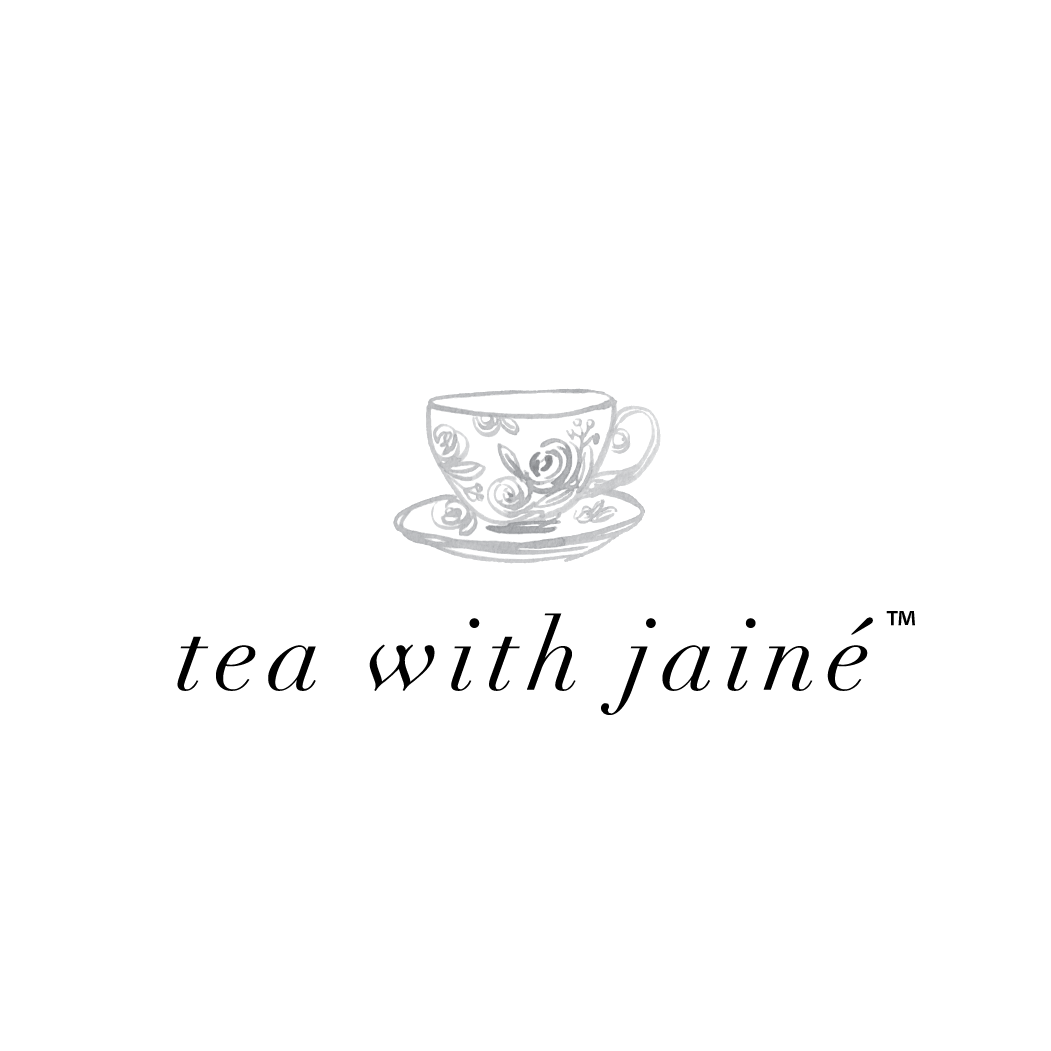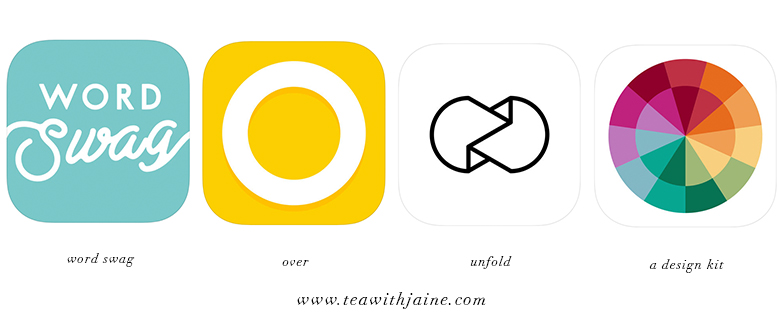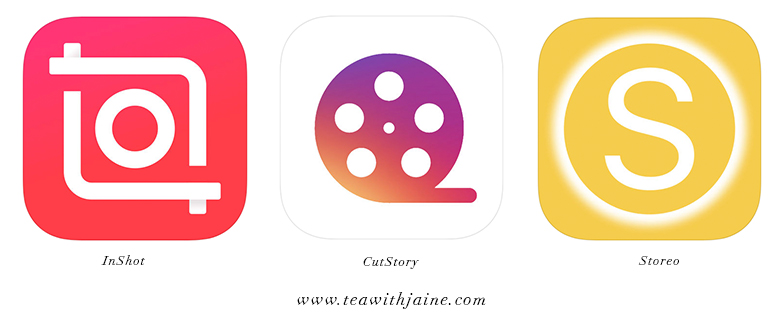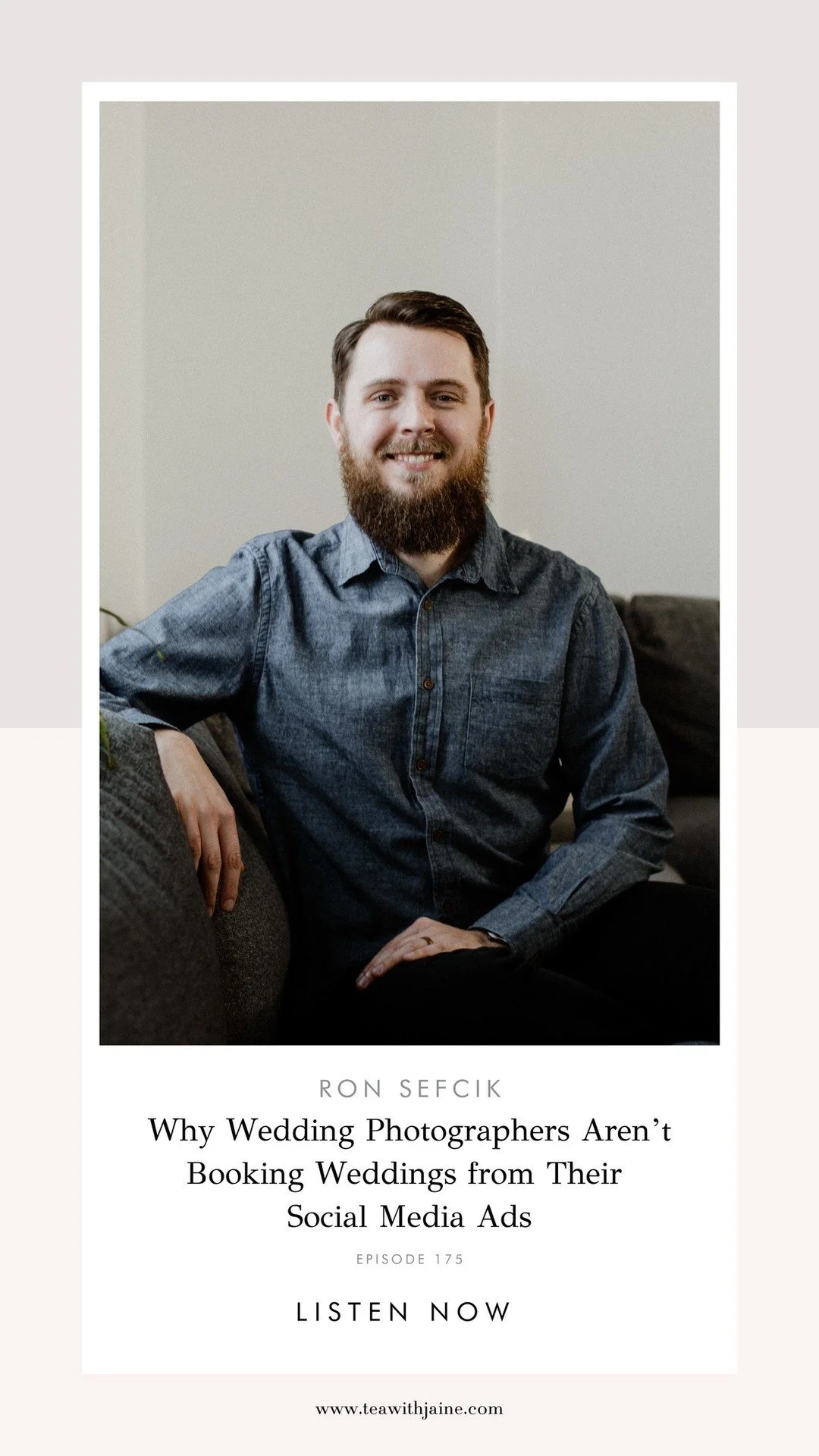After I shared my favorite tips how to use Instagram for your wedding photography business, I received a few direct messages asking me to recommend my favorite editing apps for Instagram. There are a gazillion apps out there so I thought it might be helpful to share my top apps that I frequently use to plan, edit, and share my photos on my Instagram grid and stories.
Planning and Auto Posting Your Images:
I've mentioned this a few times but I use Planoly to plan my Instagram grid in advance. I like that I can visually see how my photos are going to look prior to posting them. I created a photo grid for myself that I like to follow which helps me speedup my planning workflow. Instagram has also given third-party applications, such as Planoly, access to auto-post your images, which is a true game changer. Other applications you can use to do the same thing is Iconosquare and Later.
Editing Your Photos:
When I want to add a photo I've taken using my iPhone, I will use a photo editor to brighten, straighten, crop, my images before I share it on my account. My favorite app is Filmborn by Mastin Labs. This can give your photos a "film-like" look but I really just use it to brighten my images and remove some of the dark shadows and contrast. Afterlight is also a great app for Instagram to brighten your images and adjust the highlights, shadows and contrast. Both apps have in-app purchases for more options.
Adding Text and Borders to Your Photos and Instagram Stories:
By far, my favorite app to do this is Word Swag. It's so user friendly and they have a lot of great font options, backgrounds and sizes to choose from. Additional options are Over and A Design Kit for more fun font options and additional stickers and cool colored backgrounds. You can never have too many options, right? If you want to make a cohesive story showcasing your wedding or photography, you should try the Unfold app. You can add white borders, text, multiple images to one slide and much more. It makes your story really stand out among the crowd!
How to make Slideshows for Instagram Stories:
It took me a while to find an app that I could easily make a 15 sec slideshow for my Instagram story that was fairly easy to use. I finally found InShot and paid to remove the logo inside of the app which is well worth the $1.99 fee.
How to cut your videos for Instagram Stories:
If you don't want to keep creating 15 second videos for your Instagram Stories, you have the option to record one video and then have Cut Story or Storeo clip your full length video into 15 second intervals automatically. Once the app is done, you can just upload each clip to your Instagram feed.
Add Some Sparkle to Your Story:
If you know me, you know I love my glitter and I really love using the Kira Kira app to add a little bit of sparkle to my stories. It's great for adding a bit of bling to the ring or beaded wedding dress. It's super fun and I might be addicted to using it!
Automatic Hashtag Generator for Photographers:
My last recommendation comes with a warning, do not solely use this app to create hashtags for your photos. Focal Mark is an application that will automatically generate instagram hashtags that are the most popular to the content you are posting. This is specifically designed for photographers. You can tell it what your subject is, what location the photo in and what camera type you used. Next, Focal Mark will search Instagram and give you the best hashtags to use for your photo. However, you do have to pay to access all 30 hashtags which is the max you are allowed to post inside the app. My advice would be to use this app for part of your hashtags (let's say 15) but then use different hashtags that you found on your own for the remaining 15. This way, it's more authentic and you have less of a chance of being shadow banded by Instagram. (oh, it's a thing - look it up!)
I hope these Instagram app recommendations where helpful and help you create some great content for your own Instagram account. Do you have any apps that you love and would highly recommend? Please leave them in the comments below. We'd love to hear from you!
Want more Tea? One-on-One Coaching is now available! Find out more here!
Stay in the know! Subscribe to our newsletter, podcast, join our facebook group and be sure to follow @jainekershner on Instagram for the latest Tea with Jainé IG TV episode.
Greetabl Discount - Save 20% Greetabl and Greetabl Insider Pro. Use code JKERSHNER at check out.
Interested in collaborating? Please fill out our contact page and say hello!