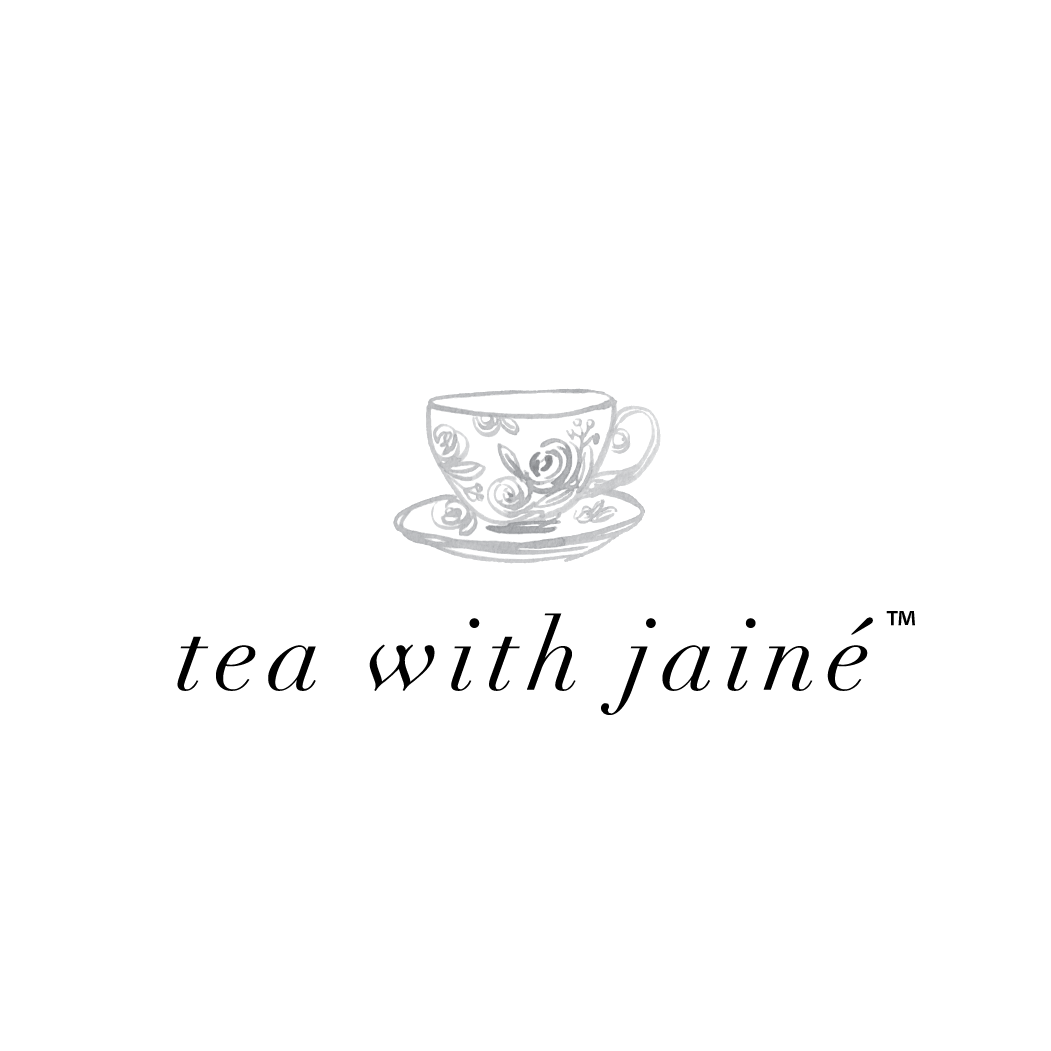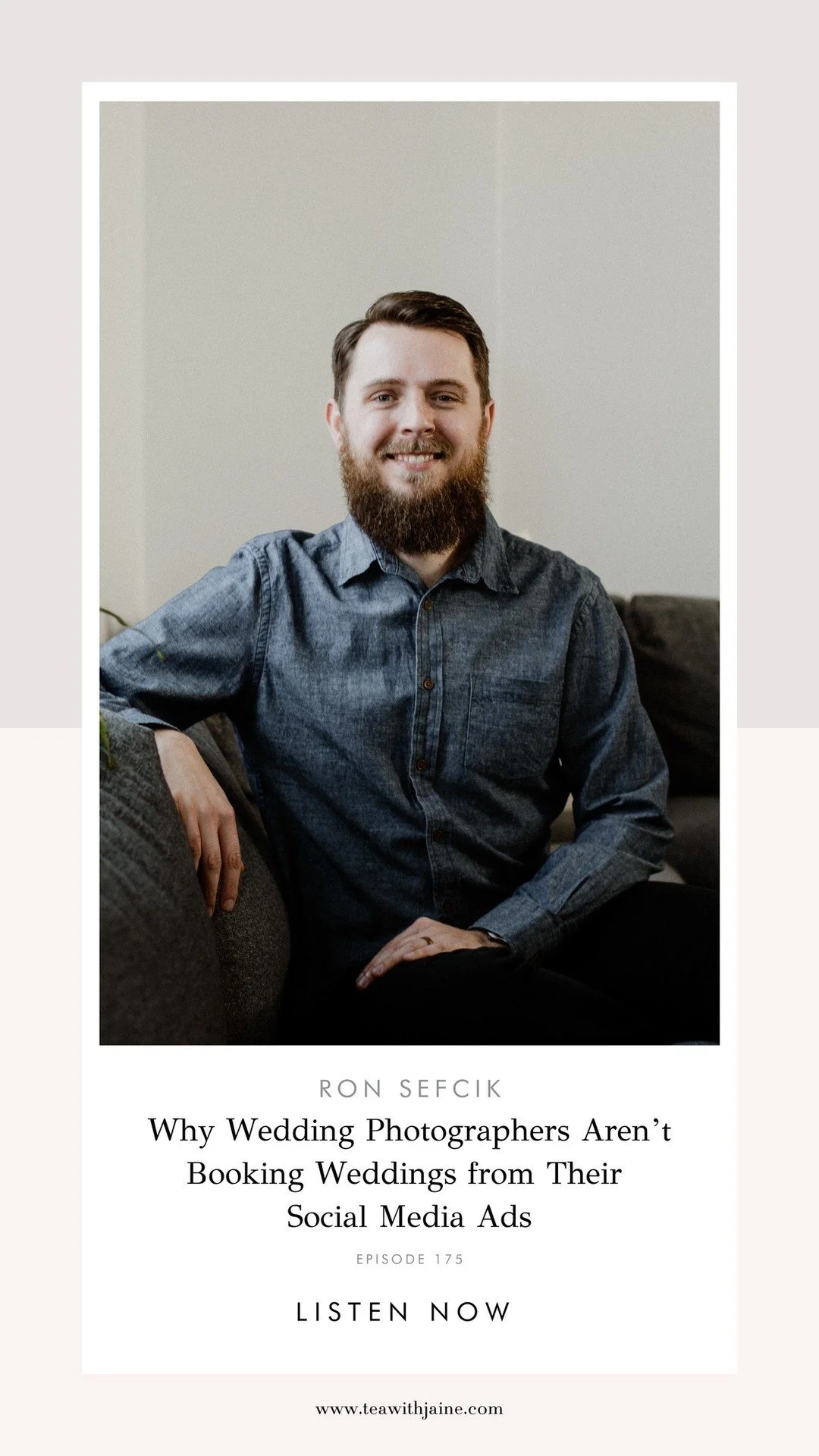For this month’s August Amazon Favorites, I wanted to share what I’ve purchased for when I travel for destination weddings, how I’m keeping my editing desk organized, and my favorite tennis apparel for when I’m on the court this Summer and Fall. Let’s jump in…
Travel
- Loop earplugs are a MUST-HAVE for wedding days and when I'm traveling. I have worn earplugs for as long as I can remember at weddings and events because, boy, it’s LOUD. I also hurt my ear one time standing too close to a speaker and it took about a year to heal, so lesson learned. I love these Loop Experience Earplugs in Black to keep my ears safe and they are very comfortable to sleep in too!
- I upgraded my travel hairdryer to the T3 Micro Fit Compact Hairdrying in White and am so excited about this new compact hairdryer in my travel kit. It’s also dual voltage so when I travel across the pond to Europe or beyond, it will not get fried when I plug it in with an adapter.
Desk Organization:
- Keeping my desk organized has never been easier with these Magnetic Cable Clips from JoyRoom is so easy. They stick to your surface and snap closed keeping all of my cables and wires neat. I use them on my desk, on my nightstand, and in our living room too.
Tennis Apparel + Gear:
- I created a new Tennis Must Haves section inside of my Amazon Storefront with all of my favorite gear and apparel that I wear on the court. If you have been following along on my Instagram you would know that I started to play tennis again last Fall. It’s been such an incredible outlet for me to have a hobby that is not only fun but also challenges me every time I play. I’ve also made some wonderful new friends and love playing with them weekly.
My favorite tennis skirts are from Altiland - they are cooling, they have pleats and have shorts underneath. I own several colors.
Jewelry:
- I have a new jewelry obsession on Amazon. How amazing are these bangles?! I am loving adding to my current jewelry stack for really nice pieces that will not break the bank. these are so fun!
Need help submitting your weddings? Join Submission Support - Monthly Membership Community
Visit Our Shop - Get our latest Online Course, Templates, and E-Guides
Stay in the know! Subscribe to our newsletter, podcast, join our facebook group, and be sure to follow @teawithjaine on Instagram
Interested in collaborating? Please fill out our contact page and say hello!